linux基线配置脚本(自己更具需求书写,并不适合所有人)
支持内容:1.检查更新系统时间,并设置时区为北京时区。
#!/bin/bash
# 更新系统时间(假设你有NTP服务或者可以访问互联网时间服务器)
echo "Updating system time using NTP..."
sudo timedatectl set-ntp true
# 检查是否成功设置了NTP,如果失败则尝试手动同步时间(需要安装ntpdate或chrony)
if ! timedatectl status | grep -q "NTP synchronized: yes"; then
echo "NTP synchronization failed, trying to manually synchronize time..."
# 安装ntpdate(如果未安装)
if ! command -v ntpdate &> /dev/null; then
echo "Installing ntpdate..."
sudo apt-get update -y && sudo apt-get install -y ntpdate # 对于Debian/Ubuntu系统
# 对于RedHat/CentOS系统,使用以下命令:
# sudo yum install -y ntpdate
fi
# 使用ntpdate从时间服务器同步时间
sudo ntpdate pool.ntp.org
fi
# 设置系统时区为北京时区
echo "Setting timezone to Asia/Shanghai (Beijing time)..."
sudo timedatectl set-timezone Asia/Shanghai
# 验证时间和时区设置
echo "System time and timezone settings:"
timedatectl status
echo "System time and timezone have been updated successfully."


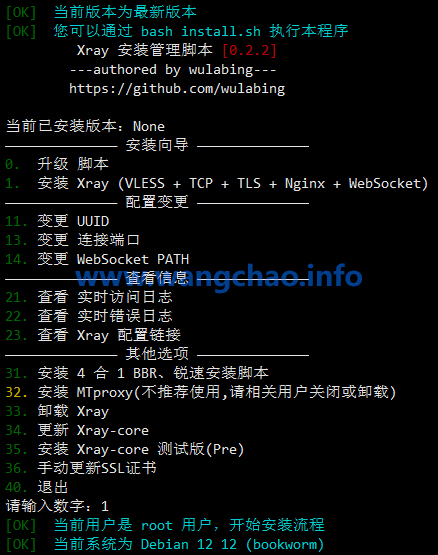
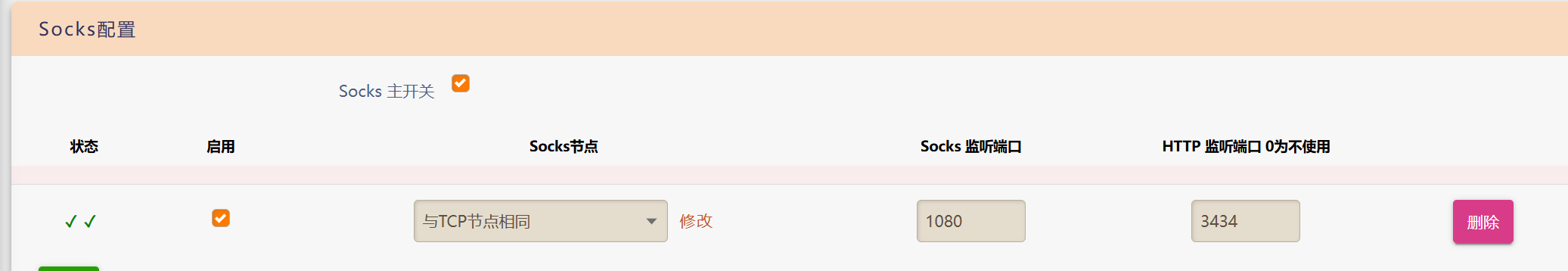
 甘公网安备62030002000100
甘公网安备62030002000100