自建内网穿透服务器-基于Docker的FRP内网穿透部署
创建配置文件
# 创建存放目录 sudo mkdir /etc/frp # 创建frps.ini文件 vim /etc/frp/frps.toml
frps.toml文件配置内容
[common] # 监听端口 bind_port = 7000 # 面板端口 dashboard_port = 7500 # 登录面板账号设置 dashboard_user = admin dashboard_pwd = 19940922 # 设置http及https协议下代理端口(非重要) vhost_http_port = 7080 vhost_https_port = 7081 # 身份验证 token = 19940922
#服务器镜像:snowdreamtech/frps #重启:always #网络模式:host #文件映射:/etc/frp/frps.toml:/etc/frp/frps.toml docker run --restart=always --network host -d -v /etc/frp/:/etc/frp/ --name frps snowdreamtech/frps
服务器镜像:snowdreamtech/frpc 重启:always 网络模式:host 文件映射:/路径/frp/:/etc/frp/ docker run --restart=always --network host -d -v /etc/frp/:/etc/frp/ --name frpc snowdreamtech/frpc
配置文件示例
[common] # server_addr为FRPS服务器IP地址 server_addr = 服务器地址 # server_port为服务端监听端口,bind_port server_port = 7000 # 身份验证 token = token密码 # [ssh] 为服务名称,下方此处设置为,访问frp服务段的2288端口时,等同于通过中转服务器访问127.0.0.1的22端口。 # type 为连接的类型,此处为tcp # local_ip 为中转客户端实际访问的IP # local_port 为目标端口 # remote_port 为远程端口 #[ssh] #type = tcp #local_ip = 192.168.1.229 #local_port = 80 #remote_port = 18022 [nashttps web] type = tcp local_ip = 192.168.2.245 local_port = 5001 remote_port = 18080 [nashttp web] type = tcp local_ip = 192.168.2.245 local_port = 8000 remote_port = 18081


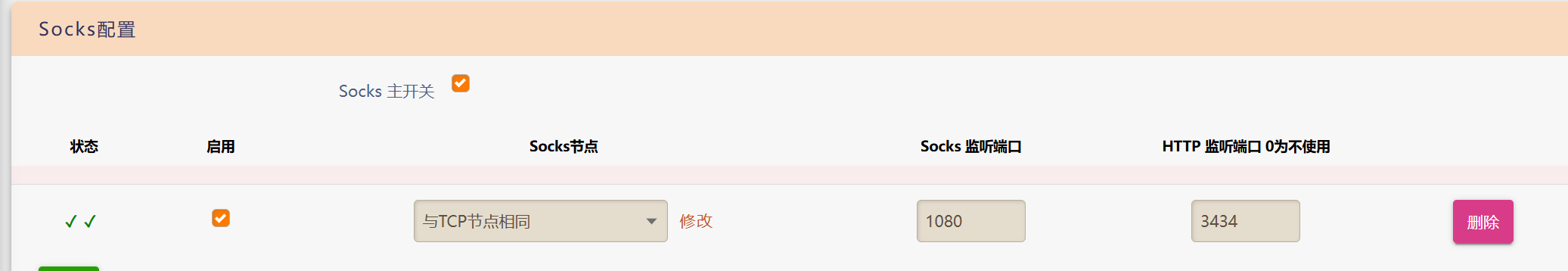
 甘公网安备62030002000100
甘公网安备62030002000100